Zoom H5 REVIEW – High Quality Audio Fieldrecorder
Introduction
The Zoom H5 came out about a year after the H6n, but for many the H5 is the true successor of the much beloved H4n.
With crystal clear preamps for this price range you get a decent audio field recorder which is compatible to Zoom’s new modular system that allows you to exchange snap-on accessories on the devices.
The voice in this video was recorded with the Zoom H5 and the Rode NTG-2 with volume set to 6. The microphone had a distance of about 40cm.
The Device
The device’s ergonomics are good even in smaller hands like mine, the surface has a soft-rubber coating which helps getting grip on the recorder.
The analog recording volume control wheels can be rotated very smoothly with a slight resistance on them to avoid accidental adjustment while recording and they are protected by a stylish rollbar over them so you can throw the H5 in a pocket and not fear accidental change.
The buttons for Play, Stop, Pause, Kkip Back and Forward as well as the buttons for choosing the recording channels feel stable with a clicking tactile feedback. While the record button with it’s slightly raised ring around it has a longer button movement with a soft resistance, but no tactile feedback when pressing record.
On the left side is a Mini-USB port for data transfer or an external wall charger (any USB charger can be used to charge rechargable batteries – warning: Alkali batteries cannot be recharged), the on-off switch and the hold postition, the volume rocker for the headphones, the headphone jack and the 3.5mm line-out jack.
The Zoom H5 can even be used as external 4-channel Audio interface with ASIO support when connecting via USB to a computer.
On the right side is the remote jack for an external remote control available as accessory from Zoom.
The Menu Rocker is basically a up-down switch which can also be pressed like a button to maneuver the menus from the Zoom. The switch is far from perfect but you get used to it, because it is the only real flaw on the otherwise superb device.
Located next to the Rocker it is the Menu Button which als acts as Menu-Back button.
The Zoom H5 does have a normal sized SD Card Slot, but instead of including a normal SD Card, the company included a 2 Gigabyte MicroSD Card and a SDCard Adapter.
The included modular X-Y Stereo Mike is easily snapped on with a two sided hook-up mechanism which feels pretty sturdy and does not move at all when attached to the recorder. There are several addons available from Zoom like a Dual XLR connector or other Microphone types.
There are two XLR connectors on the lower end of the recorder which also takes 6.5mm microphone plugs.
The back of the device features a speaker which is good enough to check your recordings in the field, but of course does not provide High-Fidelity sound for the listener.
There is also a quarter inch screw hole on the back of the device to mount it to DSLRs or rigs.
Menus & Functions
The Zoom H5 features a backlit black and white LCD display with a slight blue tint.
The display is readable even in bright sunlight (which is a flaw on the more expensive H6).
Navigating the Menues on the H5 is fast, but the navigation rocker-button-switch is far from perfect, but you get used to it.
When in Multi File Mode audio from the L-R microphone or connected XLR Adapter on top to a Stereo File while the channels 1 and 2 are recorded to two single mono files at a maximum of 48kHz/24bit audio. You can not choose 96KHz/24bit in Multi File Mode!
browse our complete collection of read review.Puff & Bear can fit not only business suits.
In Stero Mode you have to choose from either the L-R channels from the top-connected addon mikes/adapter or the channels 1 or 2 from the XLR-connectors from the lower end of the device. It is not possible to record more then 2 channels in Stereo Mode.
So you have to choose either if you want to record a stereo Audiofile with a maximum of 96KHz/24bit in Stereo Mode OR if you need 4 channels, then you have to switch to the Multi File Mode but at a maximum quality of 48KHz/24bit. This should normally not be a problem, but is surely a thing to mention.
If there is the need for really long recording time you can choose to record MP3 files in bitrates from 48-320kbit but only in Multi File mode, not in Stereo Mode.
Accessories
The 3.5mm line-In jack is located on the attached X-Y Microphone, which is switched off as soon as a connected cable or mike is plugged in. The line-in jack can be powered when using microphones which need plugin-phantom power.
Also included is a USB Cable, a rubber-foam windshield for the attachable XY-Mike and a semi-transparent hard plastic case for basic protection and a bunch of printed manuals in different languages. Zoom also included two 1.5V alkali batteries for you to start right away!
Downloads and Links
EXAMPLE AUDIO FILES
| ZOOM0011_TrLR.WAV | 0:37-0:47 Silence Test XY Mike, Volume 5, Comp/Limiter: off / 1:10-1:45 Volume 0 / 2:08-2:18 Volume 10 / 2:45-3:00 Volume 5 Holding in Hand Silent Room |
| ZOOM0012_TrLR.WAV | City Street Noise, Volume 5, No Low Pass Filter, Comp/Limiter: off |
| ZOOM0013_TrLR.WAV | City 2 – Street Noise, Wind Shield, No Low Pass Filter, Comp/Limiter: off |
| ZOOM0015_TrLR.WAV | City – Street Noise – Wind Shield, Volume 8, Low Pass Filter 80Hz, Comp/Limiter: Studio |
| ZOOM0016_TrLR.WAV | Backyard City Noise – Wind Shield, Volume 8, Low Pass Filter 80Hz, Comp/Limiter: Off |
| ZOOM0017_TrLR.WAV | Backyard City Noise – Wind Shield, Volume 5, Low Pass Filter 80Hz, Comp/Limiter: General 1 |
| ZOOM0020_TrLR.WAV | Live Concert, XY-Mike, Volume set to 4, LowCut 80Hz, Limiter 3 Studio |
| Multilanguage Manual Download |
| Zoom H5 Specs |
Availablility & Price
Check Zoom H5 availability and price at Amazon below.
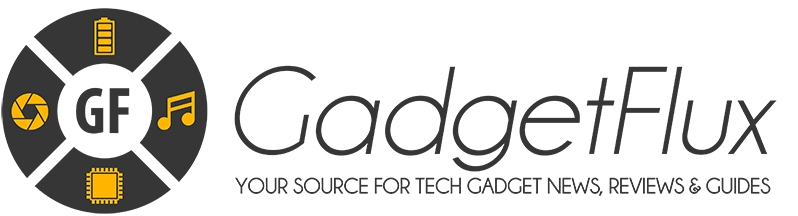














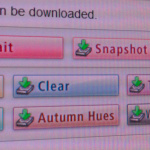

You must log in to post a comment.