Logitech Z-5450 surround speaker repair fix
Repairing the Logitech Z-5450 5.1 THX Surround Sound system
Like many others I use the Logitech Z-5450 for my computer and it served me pretty well for years now.
A while ago one of the surround speakers did not connect anymore and it’s led is constantly blinking red and not playing sound anymore. After a while, the second surround speaker also got this problem.
After a bit of research I found out that one of the capacitors from the power circuit in the surround speaker could be the problem and so it was. The hints came from a post in the Logitec Forum and the Fixya webpage.
Symptoms
- Control center is flashing green (trying to connect)
- Rear speakers are flashing red imidately after plugging in the power (indicates error)
Below are the steps how I repaired the surround speakers. After that they connect gain and are playing sound like on the first day.
NOTE: Do this only if you have soldering experience and basic electric knowledge!
INFO: I can not guarantee success and can not be hold responsible for any damage your do with self repairing your equipment!
Opening the speaker housing
First we need to open the housing which is glued together around the silver bezel.
Repair Steps
- Pull out the black protective front. It’s just fixed with four rubber dampers in the housing.
- Unscrew the four screws on the front of the housing where the rubber dampers were plugged in.
- Now carefully heat the silver bezel of the speaker with a hairdryer so it will heat the glue on the inside, but not damage or melt the plastic housing! This will take around 3-5 minutes until the glue is heated and starts getting elastic from the heat.
- Try to pull the silver front bezel with a bit of force away from the black plastic housing – you will see when glue is soft enough, the bezel will come of slowly if you pull gentle. Be caurefull not to rip it appart because of the cables going to the speaker in the front.
- Unscrew the audio circuit board and pull out booth circuit boards gently, for easier access to the damaged capacitor.
- The capacitor(s) in question is the one circled red (and green) on the images below, it’s the 100µF 10V capacitor on the power circuit. They most likely glued to the transformer coil to prevent vibration damage. Carefully cut away the glue with a small box-cutter knife or similar until the capacitor can be moved a bit.
- Sold it out and replace it with a similar. Alternatively use a 100µF 16V, but not lower then 10V.
- Sometimes the second capacitor directly besides the previous one is damaged too, exchange it too if you have no success with only the previous one.
- Test the speaker (carefully when the housing is still open): plug in power – if successful, you immediately see the LED turning blue when the base station is turned on.
- Don’t forget to cut away longer capacitor wires from the opposite side of the circuit board.As stated in this article, you can browse your selection of available deals on smartphones and top brands and explore the cell phone service plans that best suit your needs.
- Put the power circuit board and the sound circuit board back in it’s places and screw in the four screws to fix the board.
- Watch the cables when putting together the plastic housing, clean up the glue from the edges and feel free to apply a bit of glue on the edges to stabilize the housing a bit more. It’s normaly not needed because you screw it together with the four screws, but helps damping vibrations from the sound of the speaker.
- Screw in the four screws and put on the soft-grill. Finished!
 |
 |
 |
 |
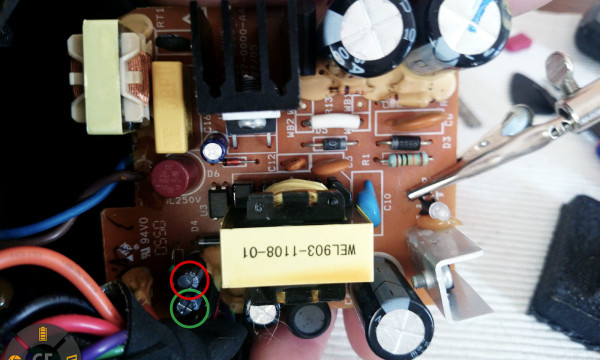 |
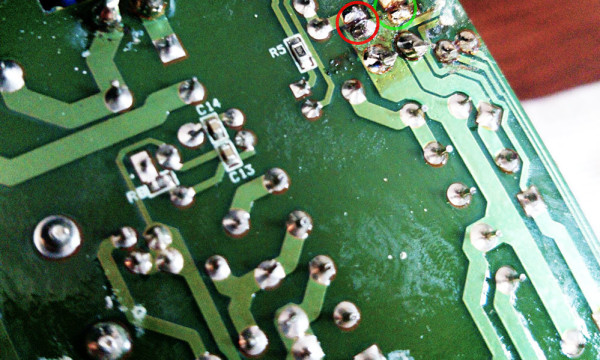 |
 |
 |
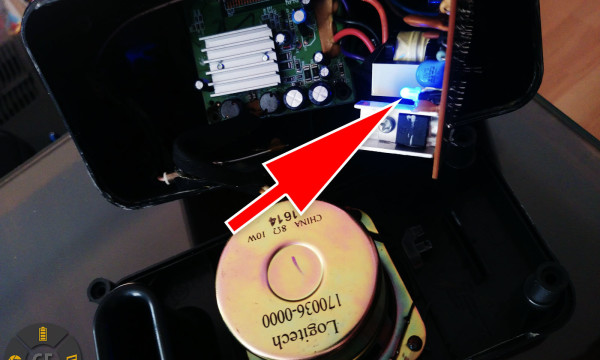 |
|
Did it work for you? Feel free to donate via Paypal 🙂
Alternatively buy a new one that is similar:
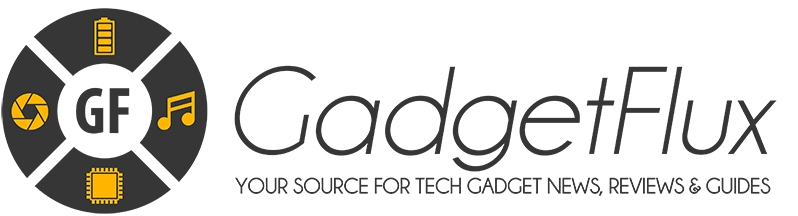

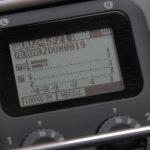
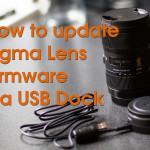




You must log in to post a comment.