Adobe Premiere CC 2015 Update 2015.3 live
Adobe Premiere CC 2015 Update 2015.3 live
Adobe announced that their recent 2015.3 update of Premiere CC 2015.3 is live now.
New features like a brand new Media Management library, but will be usefull?

From Adobe’s Blog:
The new versions of Premiere Pro and Adobe Media Encoder contain all the features we previewed at NAB in April, including powerful new Media Management features, which allow you to copy media and edit it during ingest, transcode media on ingest, and generate lightweight proxy versions of RAW/Native files which can be switched to and from with a single click. New features in the Lumetri color panel include powerful new HSL Secondaries, new SpeedLooks linear looks, support for color control surfaces, enhanced Lumetri scopes and support for monitoring Rec2020 color space. Also new is amazing new support for VR Video workflows, which enables you to enter a specific monitoring mode with equirectangular stitched media to experience the view from inside the sphere. When you have completed your editing – publish to Facebook or YouTube with the correct metadata tags for a 360 viewing experience.
“Adobe Media Encoder also now features the familiar Media Browser making it easy to work with file-based video media and projects.”
New Features Features in Premiere CC 2015.3
Performance optimizations
- Apple Metal GPU supported by Mercury Playback Engine (Initial support – some effects not currently supported)
- Native decode (i.e. no QuickTime installation required) on Windows of Apple ProRes
- Improvements to MorphCut face detection and tracking
- H264 playback GPU acceleration (Windows platform with Intel IRIS chipsets only)
Enhancements to the editing experience
- Import, edit, and create Open Captions (subtitles), including options for font, size, position, color, weight, background color and background opacity
- In-application licensing of Adobe Stock assets from Project Panel or Timeline
- New badge in Project Panel for unlicensed stock assets
- Support for Arabic and Hebrew languages in the Titler
- Timeline auto scroll when range selecting
- See more tracks at once with smaller minimum timeline height
- Remove Attributes to remove individual effects from clips
- Newly assignable keyboard shortcuts:
- Add/remove a keyframe in the Effect Control Panel
- Nudge keyframe left or right by one frame
- Select next/previous keyframe
- Increase/decrease keyframe value
- Constrain Direct Manipulation horizontally or vertically while dragging
- Toggle timeline zoom to single frame level
- Twirl state of intrinsic effects shared between all clips in Effect Control Panel is remembered
- Twirl state of parameters in Export Settings dialog is remembered
- Show all clip markers in a sequence in the Markers panel
- Filter markers in the Marker panel by color
- Frame count offset updates dynamically while trimming with the mouse
- FCP XML time remapping (speed ramps) support
- Adjust multiple clips’ field options simultaneously
- Create dedicated folders for each Scratch Disk file Premiere generates
- Multiple fixes to known issues with voice-over recording using Mercury Transmit
New and improved format support
- AS-10 export
- Direct export to XDCAM HD disc
- HEVC 10-bit export
- Improvements to J2K export (24p and 30p now supported)
- Panasonic AVC-LongG export
- RED Weapon 8K, RED Raven support
- QT XDCAM HD to MXF XDCAM HD Smart Rendering
- ‘Sony device compatibility’ checkbox added to XAVC export settings
- Match Source controls for still image formats
- Create separate mono channels for DNxHD exports
IMPORTANT NOTE: Please note that 2015.3 requires an update to the project file format, and as such projects saved in 2015.3 can not be opened in previous versions.
Read more on Adobe’s Blog
Don’t forget to check your Adobe Cloud for the new updates to arrvie.
There is no info when there will be a 2016 version of the Adobe infrastructure in sight.
Check out Adobe.com for more applications from their cloud.
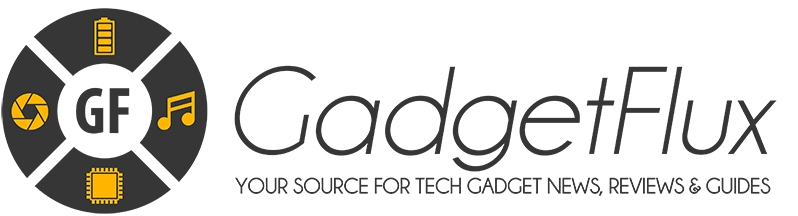



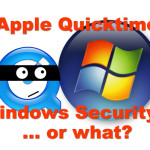



You must log in to post a comment.